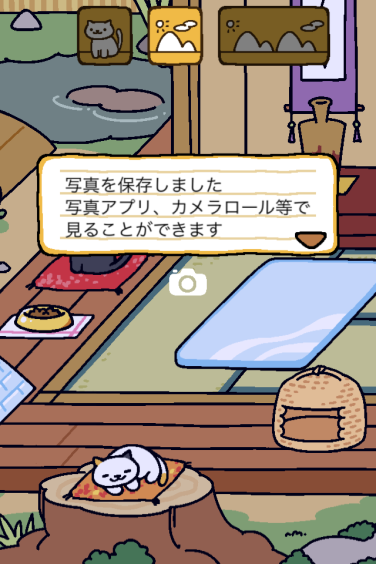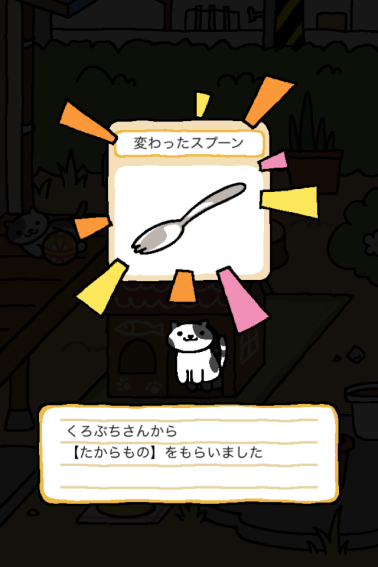You have to fulfill certain criteria to get the different wallpapers. It’s not exactly clear what the criteria are. I think it’s something to do with getting the particular cats – if you haven’t gotten the cat to your garden yet, you can’t have their wallpaper. For some of the wallpapers, you need to get the treasure/memento from certain cats to unlock a wallpaper. ( For example, Shiro Neko San / Snowball needs to have given you a momento for his wallpaper to be available. Same for Ms Fortune and Peaches). For other wallpapers you need to have the cat visited you at least 25 times.
To buy the wallpapers, go to Menu> Shop>Gallery/Wallpaper.

Here’s a look at them:
When you click one, they’ll show you the sample, the actual one will of course not have the ‘sample’ word:

After you click ‘buy’, click the ‘save’ button. The game will automatically ‘exit’ and the picture will be in your phone’s ‘camera roll’.
Once you’ve bought the wallpaper, you can download it numerous times.
1st page wallpapers:
2nd page wallpapers (the socks one is soooo cute!! Also the 2nd one with all the different cats):
3rd page wallpapers (Yuki Neko San looks so cute with the snow bunny!):
4th page wallpapers :
You need Bengal Jack’s memento for his wallpaper. For Ms Fortune and Sassy Fran’s you need to have had them visit you 25 times to get these wallpapers.
Which wallpaper(s) do you like best?